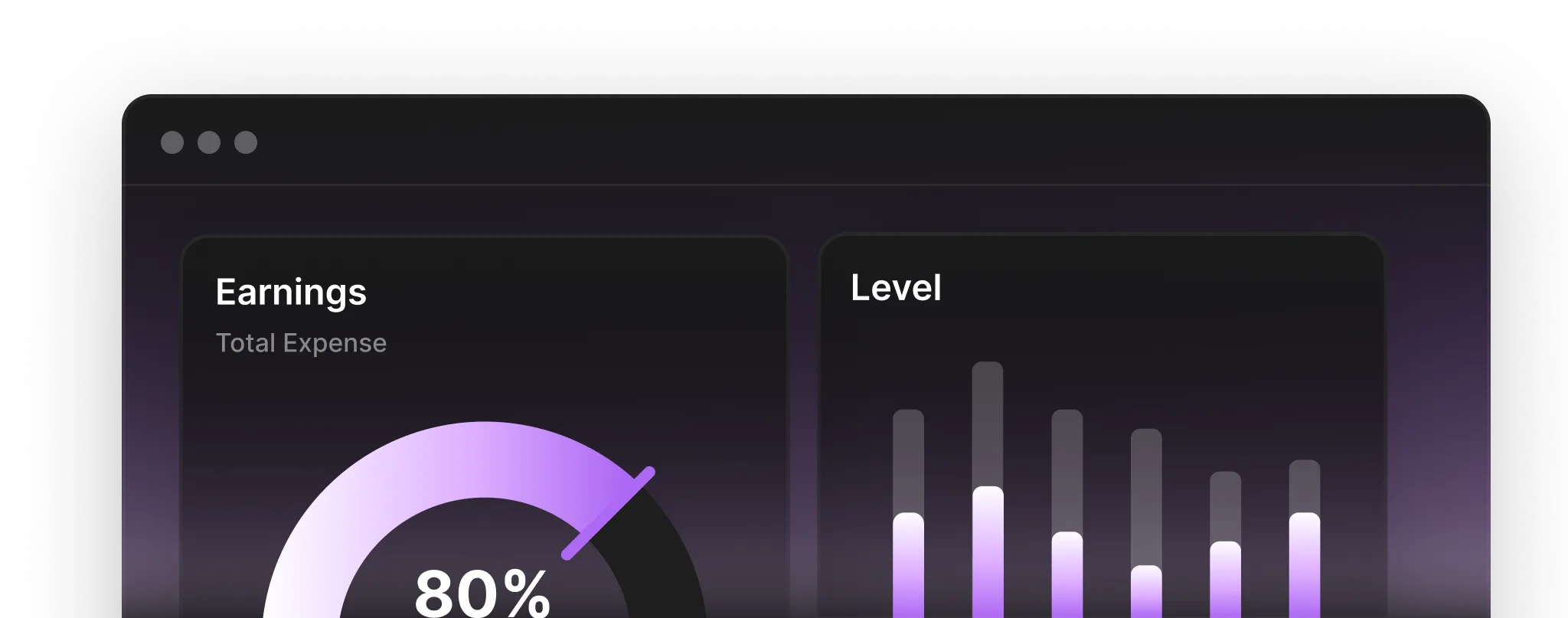Thank you! Your submission has been received!
Our cutting-edge features simplify collaboration and creativity, making your workflow intuitive and efficient. Transform your vision into reality effortlessly with Hadidiz Flow.